


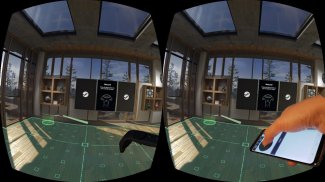



Trinus Hand

Description de Trinus Hand
Increase the immersion level of your SteamVR experiences with Trinus Hand!
Trinus Hand converts your smartphone into a 3dof (3 degrees of freedom) controller for your SteamVR games.
A single device can be used to emulate both controllers, with separate buttons for each controller.
Or you can use two smartphones to have full control.
Make use of that old Android phone!
Requirements:
- Bluetooth (on both PC and smartphone)
- Gyroscope sensors on your smartphone
- Currently only compatible with Trinus PSVR
How to use:
- Pair your Android via Windows Bluetooth settings
- Run Trinus PC server (currently only compatible with Trinus PSVR)
- Choose the device(s) in Hand Tracker tab
- Start your VR session
In-app purchase:
By default, you'll have access to all buttons. But if you want to fully customise your experience, you can change the button size and placement, and also assign actions to physical volume keys with the in-app purchase.
Augmenter le niveau d'immersion de vos expériences SteamVR avec Trinus main!
Trinus main convertit votre smartphone en un contrôleur 3DOF (3 degrés de liberté) pour vos jeux SteamVR.
Un seul dispositif peut être utilisé pour émuler les deux contrôleurs, avec des boutons séparés pour chaque contrôleur.
Ou vous pouvez utiliser deux téléphones intelligents pour avoir le plein contrôle.
Utiliser ce vieux téléphone Android!
Exigences:
- Bluetooth (sur PC et Smartphone)
- capteurs gyroscopiques sur votre smartphone
- À l'heure actuelle compatible uniquement avec Trinus PSVR
Comment utiliser:
- Associez votre Android via les paramètres de Windows Bluetooth
- serveur Run Trinus PC (actuellement uniquement compatible avec Trinus PSVR)
- Choisissez le périphérique (s) dans l'onglet Tracker main
- Commencez votre session de VR
Achat in-app:
Par défaut, vous aurez accès à tous les boutons. Mais si vous voulez personnaliser entièrement votre expérience, vous pouvez changer la taille du bouton et de placement, et affecter également des actions aux touches de volume physique avec l'achat en application.

























